If you are facing an issue with your Andis shaver, it is not charging. So, you are not alone; many users are facing this problem. There are several reasons for this issue. As of last week, my Andis shaver was not charging. Deep research on the Internet helped me to fix it. And now it is working; the issue does not exist.
If you are experiencing the same issue, don’t worry; I am here. Today I will share a detailed method to fix it.

How to Fix your Andis Shaver Not Charging?
These are the solutions that you should try first.
Quick Fixes
- Charge your Andis shaver for 2 hours before first use or using after several months
- Don’t use it while plugged into the charge, and ensure the power button is off
- Check if the charger is not connected properly
- Use another charging cord/ ensure using the original charger
- Check your power source; use another one if it is faulty
- Verify battery and power button are connected to the main circuit
- Replace defective/ dead battery
- Clean its cutter
Fully Charge it
Without going deeper to verify if the shaver is new or using it after several years, plug it into the charger for about 2 hours. The shaver should fully charge for extraordinary battery timing when it is new.

If the trimmer was not under use for several months, its battery would probably be dead and fully drained out. So, charging without interference for two hours will ultimately charge it. And then, you can verify if it is working.
Using it While Charging.
If you are using it to shave while the charging cord is inserted into its charging port, the shaver will not charge. And the green LED indicator light also does not turn on. So, if the Andis shaver is not charging, ensure the clipper is not in use, and the power button is off.

If the shaver is drained out and the power button is on, you should turn it off because it causes it to stop charging.
Check Connection Failure
You should carefully insert the charging cable into the wall adapter and into the shaver’s charging port. If the charging cord is not correctly connected, this is the reason why your shaver is not charging.

A green LED light will start blinking if the shaver is securely connected to the charger. And it turns solid when the shaver is completely charged.
You can keep it plugged into the charger, don’t worry; the wall adapter will manage the overcharging. However, you should remove the shaver from charging if you know you will not use it for several days.
Replace Charging Cord
You should pay attention to the charging cable because it might be faulty. If the charging cable is securely plugged into your shaver, it is still not charging. The charging cable may not be able to pass through the electricity.

Confirm it with a charging cable that you know is working. If the shaver is charging with a new cable, that means you should replace the charging cable and use a new Andis charging cord.
Change Power Source
If the shaver is not charging, you should verify that your power source is providing electricity; most of the time, the wall socket might need to be fixed. Ensure the power socket is providing enough electricity that charges the shaver.
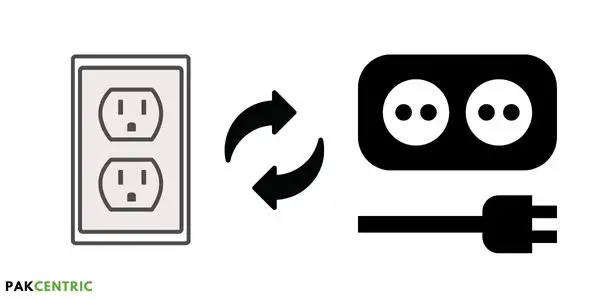
You can verify the Andis shaver with another power socket you know is working correctly. If it is charging on the new power socket, it will be considered that the first power socket was faulty.
Plug your Andis shaver into a 1000/240 v AC power socket/ wall outlet. And you can plug it in according to your local power standard.
Battery or Power Button Disconnected
If the Andis shaver is not turning on after trying the above troubleshooting steps. You should also look at the disconnection of the battery from the main circuit. So, there are possibilities that the battery or power button is disconnected from the main circuit. It is the reason why the shaver is not working.

So, open the shaver to see what the issue is inside of it. Firstly remove the foil assembly by pressing the round button from the right side of the shaver. Hold it from both sides and gently lift it off from the shaver.
And then remove all the screws from its head and front side. And then, gently open the shaver by holding it from both sides.
Inside the shaver, look carefully to ensure the secure battery and power button connection. If the battery/ power button or the motor solder is disconnected, fix it at once.
Take your solder gun and connect the wire to the battery. If the battery is not seated down on the base, put a little glue under it, and it will stick to the base. This helps to prevent the battery connection from being damaged.
Burnt Circuit
If no fixes are working, there will be an issue with the shaver’s main circuit. It can be burnt due to any reason. So, to verify the problem, open your shaver. Remove all the screws from the shaver. And open it gently by holding it from both sides.

If the circuit is burnt, you will see a clear difference in the color inside the shaver upward of the circuit. You can smell an awkward smell if it is faulty.
So, to fix the shaver, you have to contact Andis customer support/ you can visit the authorized Andis service station.
Replace Battery
If the shaver is older than one year or you have used it a lot, there are chances of its dead battery. If you have a new shaver, it might be fine. Fixing this issue is simple; you should replace its lithium-ion battery.

Overheated
You should verify that the shaver’s temperature is not too high; if the shaver is overheated, it stops charging to prevent serious damage. When overheating, remove it from the charger and put it in a clear ventilation area.

While its temperature drops, you should plug it into the charger to ensure it is charging. So, you should know why the shaver goes overheated. If it is in direct sunlight, has a low or high voltage of current, or is located near the heat vent and radiator.
Dirty Cutters
If the clipper is fully charged and there are no issues with the battery connection. So, the issue will be with its cutters. Hair or dirt particles might be accumulated there. You should consider cleaning your shaver.

- Remove the foil assembly from the shave by pressing the round button (located on the right side). Hold the assembly with your index finger and thumb from both sides and gently lift it off from the shaver.
- Tap the base of the foil assembly on the four gently, and all hair will fall out. However, don’t try to remove the foils; they can be damaged accidentally.
- The most important thing is that you should not use water or other liquids for its cleaning. Just use a brush (that comes with a shaver) to clean the cutters and foil assembly.
Contact Authorised Repair Station
Lastly, if the problem persists, the final step is contacting Andis’s authorized service station. And they will help you to fix the issue and tell you if there is no possible solution.

If the shaver is under warranty from the service station, you can replace or repair it.
Read Also:
Is it safe to use trimmer without a guard
Philips Razor Not Charging (How to Fix)
Why Andis clipper not charging
Babyliss beard trimmer not charging
Braun beard trimmer not charging
Conair trimmer is not charging
King C Gillette beard trimmer not charging


