If your Conair trimmer is not charging, you are not alone; many users are facing this problem with their trimmers. This problem can be due to several reasons that you should fix to charge it.
Such as the faulty power source, faulty charging cable, and the trimmer was not under use for several months.
You can have one of these problems that you have to check and fix. And then if the issue still persists you have to read the below-detailed solutions.
So, let’s get started!
How to Fix Conair Trimmer Not Charging
These are the possible solutions that you should try for your Conair trimmer.
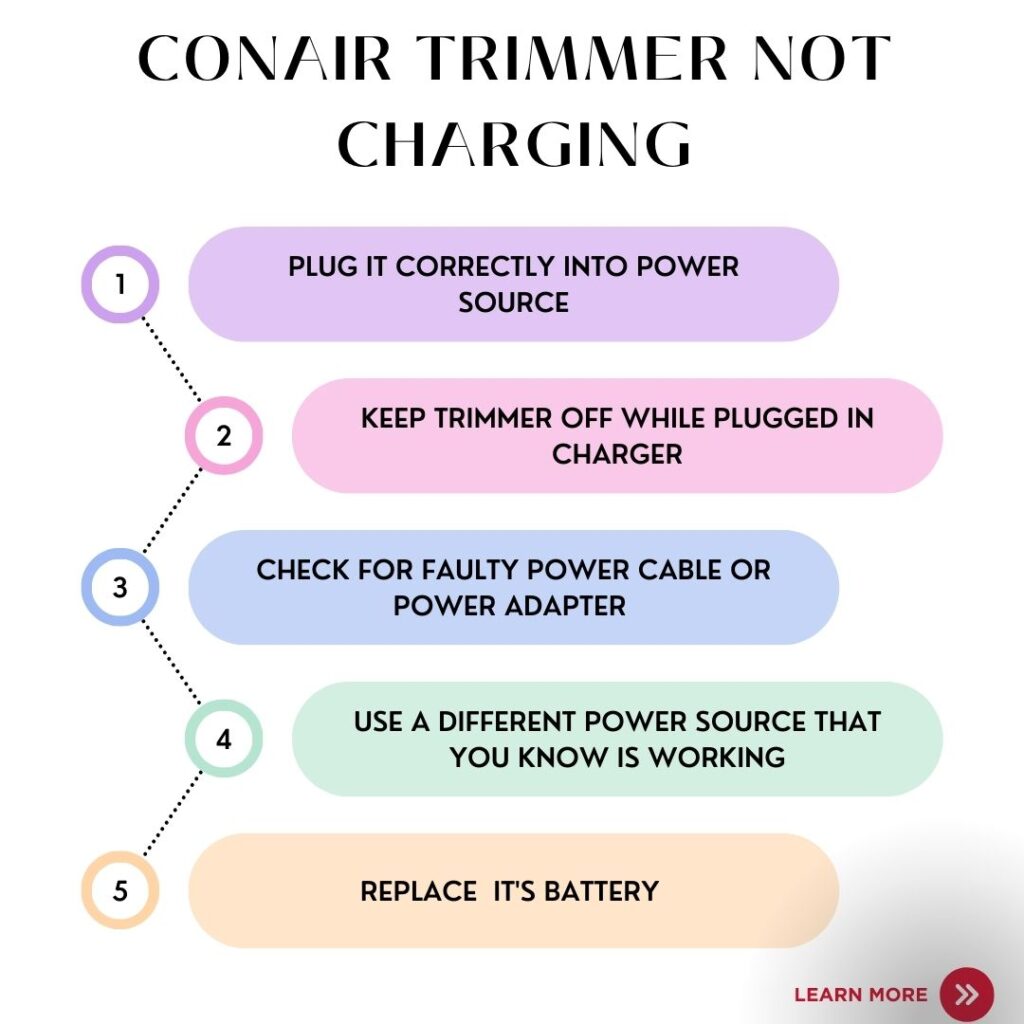
Plug Without Interfering
Firstly you should ensure if you have not used your Conair trimmer for several months, its battery might be drained. If its battery is drained it will take time to charge completely. You have to plug it into the charger without interfering for at least 2 hours.

After 2 hours you should check that it is charged. Press the power button if the trimmer is started normally, it was the battery draining problem. However, if the trimmer is not working you should read the below next steps.
Turn it off
Another factor that stops the trimmer from charging. You should keep your Conair trimmer turned off while plugged into the charger.
May your trimmer be unable to charge while using it. If its battery is too low it can also cause your trimmer to not charge. Because it is using directly the input energy to provide you with output.
Using the trimmer while the charger can also cause damage to its battery, its battery life can be decreased and it can start draining the battery quickly.
Check the Power Cable & Adapter
Most users face the charging problem due to their faulty power cables. If you have a cable that stops the electricity from passing through, you will not be able to charge your trimmer. So, it can be the reason your Conair trimmer is not charging.

You should check to ensure your cable is providing electricity. If the cable is defective you should buy a new compatible Conair charger. You should always use an original charger with your trimmer because a local charger can damage its battery.
To check the charging cable or adapter you should take a new device and plug it into the charger. Check if the charger is not charging a new device, it means your Conair original charger is faulty. You should have to replace this faulty charger instantly.
Use Another Power Source
If a power source such as a wall socket is faulty and it stops the electricity from passing through it can be caused when your Conair trimmer is not charging.
You should check your wall socket and other sources that you are using, if the power source is not providing electricity you have to use another new source.
But you should ensure the new power source is compatible with your trimmer. Do not plug your trimmer into such a power source if it is providing a high-voltage current. This will cause damage to the trimmer’s battery.
You can test the wall socket as we have discussed above for the power cable. You should plug a new device into the power socket if the new device is also not charging with this socket.
If your power source is defective, you should use a new source to charge your trimmer.
Replace Battery
While you have tried all the above mentioned steps, still your Conair trimmer is not charging. Its battery might be dead/ faulty and it needs to be replaced.
Because if the trimmer is not charged even after plugging into the power source for 2 hours, evidently the issue is with its battery.
Its battery can be damaged due to being plugged overnight into the charger. Overcharging causes damage to the battery life and the battery keeps draining quickly.
So, if you want to preserve the battery life you should not charge the trimmer, for above 2 to 3 hours.
To fix the trimmer you should buy a new battery and replace it. You can read the complete method to change its battery in the owner’s manual.
If you want to read the detailed step-by-step guide, you should read How to replace the battery on a Conair beard trimmer?
Check trimmer
After going through the process still if your Conair beard trimmer is not charging, you should check for hardware issues. check carefully its exterior and ensure it is not damaged. Its motherboard also can be damaged or the battery solder is disconnected.
So you should go to the nearest electronic repair shop, where you can figure out if the issue is with the motherboard.
And secondly, you can contact the manufacturer and they can help to fix the hardware issues. If there is no possible solution to fix it you should check if the trimmer is under warranty, you can replace it.
How do I know if my trimmer is charging?
If you want to know how to check if your trimmer is charging, you should check a LED light indicator on your device.
If the indicator is flashing it means the trimmer is charging; while the trimmer is completely charged it will start blinking. And it will automatically turn off after about half an hour to save power.
Why does my beard trimmer stop working?
Your trimmer can stop charging for several reasons; such as hair and dirt particles can accumulate on the blades, low or faulty battery, a damaged power button, jam motor.
So, firstly you have to figure out the problem that your trimmer is facing and then find its possible solutions. You can read the below-detailed post to fix your trimmer.
Beard trimmer stopped working (Fixed)
You should also read:


