Philips nose trimmer is multifunctional and designed to smoothly remove nose and ear hair. If you own a Philips nose trimmer and it is not working, there might be an issue with its battery. Sometimes the cutting unit can be blocked, or the trimmer needs to be cleaned. Charge the battery, and it can be empty. For in-depth solutions, you should read the below steps.
Let’s get started!

How to Fix Philips Nose Trimmer Not Working
These are the solutions that you should try first.
Quick Fixes
- Trimmer’s battery drained out.
- Check your charging cable.
- The power socket isn’t working.
- Replace the dead battery with a new one
- Cutting units are blocked.
- Battery or power switch faulty.
- Temperature is not suitable.
- Contact to manufacturers
Fully Charge the Trimmer
Firstly ensure your Philips nose trimmer is fully charged. If the trimmer is new or using it after several months, its battery needs to be fully charged. A new trimmer comes with only partially charged batteries to save its battery life.

So, for the new trimmer, you should plug it into the charger for about 3 hours and ensure the power switch is OFF; because it can prevent charging.
In the same way, if the trimmer was not under use for several months, plug it into the charger for about 3 to 4 hours without interference.
While it is charged, then check it to confirm it is working correctly. If it still needs to be fixed, there might be another issue, and you must keep reading.
Check the Charging Cord
If the trimmer is not changing, you should check the charging cord and ensure it is not faulty. If the charging cable is defective, the trimmer might prevent it from charging. And also, you should always plug the trimmer into the original Philips charging cable.

If the cable is faulty, you should use another charging cable you know is working. And to check the original charging cable, plug a new device with this cable. And then check if it is not working, confirming the cord is faulty.
Use Another Power Source
While you have replaced the charger, but the trimmer isn’t charging, you should consider checking the power source. Sometimes your power source needs to be fixed, and you do not look at it and keep fixing the trimmer.

You should check the power source by plugging in a new device you know is working. And then verify it is working. If the new device is also not charging, the power socket is faulty. You should plug your nose trimmer into another power source.
And ensure it is charging; an LED indicator will illuminate while securely plugging into the charging. It takes up to 2 hours to fully charge.
Replace the Battery
If the trimmer still needs to be fixed and has a disposable battery, you should replace it. To solve the problem, you should replace it with a new one; the battery might have been damaged due to long use and overcharging.

When you are replacing the battery, ensure the “+” and “-” poles of the battery point are in the correct directions; it is mentioned in the battery compartment.
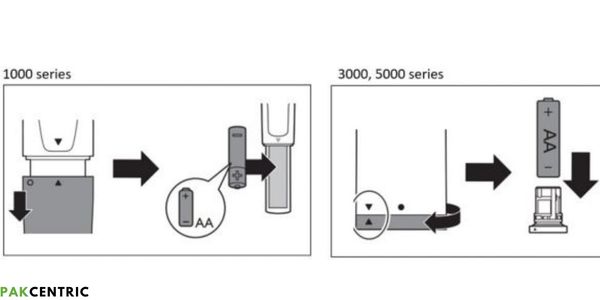
And we recommend you watch this video, to remove and insert its battery easily.
Blocked Cutting Unite
When you are sure the trimmer is fully charged and has tried all the above solutions, it still needs to be fixed. Its cutting unit might have an issue; it can be blocked by hair particles. So, you should clean it by the following steps:

Instructions:
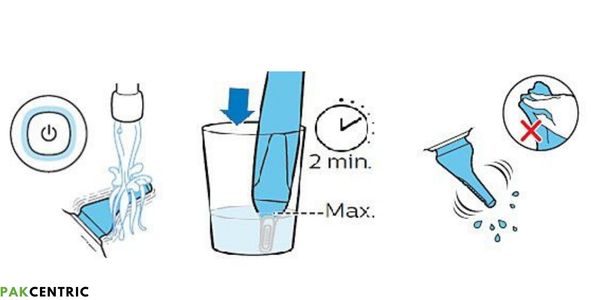
- Use a brush to clean hair from its cutting unit; you can rinse its trimming head under the tap water, turn the trimmer on, run it for 15 seconds, turn it off for 5 seconds, and repeat this several times.
- If the reins under the tap water do not work, insert them into a warm water glass. Ensure the trimmer’s handle is not in the water, as it can be damaged.
- If the trimmer still is not fixed, detach the trimmer’s attachments and soak it in the water separately for about 8 hours. After this, reattach it and repeat the first step.
- So, if the trimmer is fixed and working, remove all the excess water.
- For better results, we recommend you clean your nose trimmer after every use.
Watch the below video to disassemble and assemble the Philips nose trimmer again.
Cautions
- Keep the trimmer off while cleaning with a brush
- Don’t use abrasive sources and liquids such as alcohol, benzene and bleach.
- Don’t try to remove the cutting blades with the motor ON.
- Don’t use hard objects to touch the blades; it can cause damage to them.
- Don’t use a trimmer while bathing, showering or immersing the trimmer in the water.
Battery or Power Switch Faulty
There might be issues with its battery connections; the battery needs to be correctly connected. So, you should watch the below video to check and fix it.
However, there might be other issues with the power switch; it can be disconnected from the main circuit.
Temperature Issues
Temperature is another factor; if the trimmer is not charging, you should check the temperature. Because if the temperature is 40℉ to 90℉, it will be ok. But if it is not in this range, charging might be affected, or it can take more than usual to charge fully.
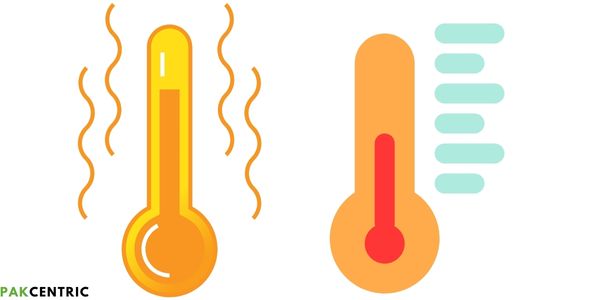
Don’t plug or use it near the heat or in direct sunlight because it can be overheated. So, due to the high temperature, it can stop charging or trimming hair.
When the trimmer is overheated, turn the power switch off, and put it into the clear ventilation area. Allow the temperature to fall down and charge or use it.
Contact Manufacturer
While no solution has fixed your Philips nose trimmer, we recommend you contact the manufacturer. And they repair or replace it if the device is under warranty. You can also visit the nearest authorized dealer.

Lastly, if the trimmer can not be fixed, you should consider buying a new high-quality trimmer.
Read Also:
Is it safe to use trimmer without a guard
Philips Razor Not Charging (How to Fix)
Why Andis clipper not charging
Babyliss beard trimmer not charging


