There are a lot of electric and non-electric clippers on the market helping us in styling or removing hair from the body.
And they make styling or removing quick as the custom methods. However, sometimes it can stop working or start pulling hair.
So, if you are experiencing this issue with your clipper, it pulls hair instead of cutting it. There will be a few reasons that you should fix.
Verify the blades are lubricated and sharpened if the battery is low; you may face this issue.
Let’s take a deep look at this solution!

How to Fix a Clipper that Pulls Hair instead of Cuttings?
These are the solutions you should try to fix your hair clipper-pulling hair.
Oil Blades
It should usually work if the trimmer is new and you use it for the first time. Because the new clippers come with oiled and sharp blades ready to use.
However, the trimmer has been under use for several days and might need to be oiled.

Oiling your clipper will help to reduce the friction between the blades and help them move smoothly. They will provide you with a smooth and controlled haircut.
We recommend oiling your clipper before and after use, especially since oiling it before use will be more effective than after.
Many trimmer oils are available in the market; you should use the original oil that comes with your clipper. However, if you don’t have access, use sewing/ singing machine oil and coconut oil on your hair clipper.

Hold the clipper with blades facing towards the floor and drop one drop on the center of the blades with an eyedropper. In the same way, put one drop of oil on both sides of the blades.
And then, turn the clipper on, run it for about 15 seconds, and then turn it off. You should remove the excess oil with a towel or tissue.
Sharpen the Blades
While the trimmer pulls your hair, you should check its blades and ensure they are well-sharpened. If the blades are not sharpened, they can start pulling your hair.
If the clipper is not sharpened, you should do it instantly. However, some clippers have auto-sharpening features that keep the blades sharp.

There are different ways to sharpen the clipper’s blades; you can also read the owner’s manual to sharpen the blades.
However, you can read the below steps to do this:
- Unscrew the blade rust of the clipper, and for most of the clipper, there will be two screws on the blades.
- Use a magnetic holder to pick the blades, which will help sharpen them without hurting yourself. However, you can sharpen them without it.
- Run the blades along the sharpening stone, coarse honing stone. It will be available in home improvement stores easily
- Using the 400 grit surface, angle the blades 25 to 30° angle and move the blades only forward.
- Repeat this until they look shiny, and repeat this on the other side of the blades until they look shining
- The blades might be sharpened, but you can repeat this with a honing stone. The above method repeats each side of this honing stone nine to ten times across the stone. Move only forward and clean them with a towel[3].
Fix the Screws
The cutting blades are held on with a couple of screws, and losing them will cause some literary movements of the blades. Adjust them until the blade’s proper alignment is restored.
As the scissors, it also has a gap and has moving and stationary blades at one point. The moving blade covers the gap and cuts the hair.
Fully Charge Battery
When you know the trimmer is entirely oiled, and the blades are sharpened, the issue might be with the battery power. Its battery will be drained, and you should fully charge it. Plug into the charger and allow it to fully charge.

Because if the battery is not charged, the blades move slowly and cause you to pull your hair. When the battery is fully charged, it will trim hair quickly.
Once the charging completes, start styling your hair smoothly. And the issue should be fixed with the battery charging.
Clean Clipper
You should clean your hair clipper regularly after use and ensure its blades do not have hair and dust particles accumulated. Totally cleaned and sharpened blades will give you a better and smooth haircut.

You should follow the below steps to clean your clipper.
- Use a brush to remove the hair from the blades
- You should also rinse it under tap water for about 10 seconds. Turn the clipper on, allow it to run for 15 seconds, and then repeat the process.
- You can also insert the cutting unit of your clipper in lukewarm water and ensure the handle is out of it.
- Remove the blades from the clipper, soak them in water separately for 1 hour, and then assemble them on the clipper. Repeat step 1 for three times.
- While the cleaning is finished, you should cut the hair and verify the problem is solved.
Contact Manufacturers
If you have tried all the above solutions and none helped fix your hair clipper. You should contact manufacturers and ask for a detailed solution to fix the problem. However, if the clipper is under warranty, you can replace it or get it repaired.
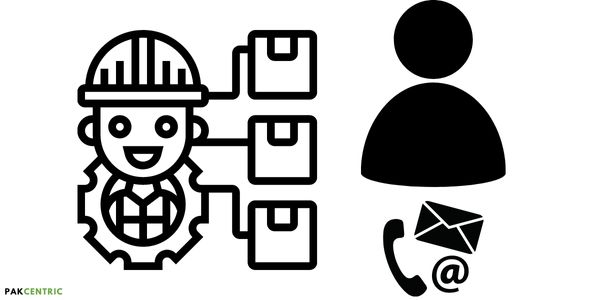
If you don’t have another way, you should consider buying a new and high-quality hair clipper that has a rich mechanism.
How do I stop my hair clippers from biting?
You should align the blades and oil them regularly. Also, you should take care of their sharpening and cleaning. Following these steps will help to fix the clipper from biting while cutting hair.
Read Also:
Why Andis Clippers Not Charging


