I recently faced a frustrating issue with my Babyliss beard trimmer – it wouldn’t charge no matter what I tried.
I tried multiple outlets and charging cords, but the trimmer still wouldn’t hold a charge. After deep research and trial and error, I was finally able to get my trimmer charging again.
So, if you are having the same issue, don’t worry – In this article, I’m going to share the solutions that worked for me in case you’re experiencing the same problem with your Babyliss beard trimmer.
Let’s take a deep look at its possible solutions:

How to Fix Babyliss Beard Trimmer Not Charging
Before doing other steps, you should read these solutions. These can help fix your Babyliss beard trimmer.
Using After Several Months
Firstly you should check if you are using it after several months, even if you haven’t turned it on; there are possibilities that the battery will be drained. If its battery is completely drained, your Barbiliss can take about 3 to 4 hours to fully charge.
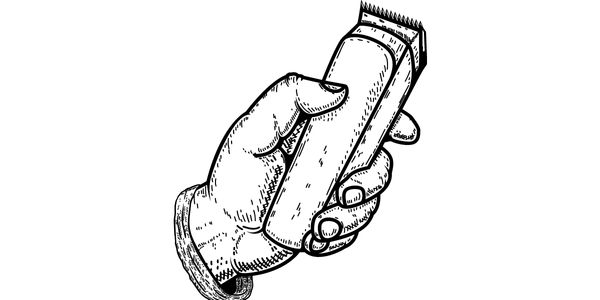
So, you should plug it into the charger for 4 hours without interfering with the charging. If its battery was drained after completely charging, it would turn on and start operating normally.
However, you can also read if your Beard trimmer stopped working!
Charge with Different Cable
You should ensure that you always use the original charger that came with your Babyliss trimmer. And you should also check the charger is designed to totally insert into the device. To fix you should check the cable is correctly inserted into the electric socket and charging cradle.

Because sometimes, the cable cannot insert completely, and your trimmer does not charge. You should press gently if the cable is not plugged correctly. You should not force it into the power socket or trimmer’s charging port; it can cause damage.
You should charge the Babyliss trimmer with another new charger if it is still not charging. When you plug the trimmer with a new charger, an LED light will start blinking. It indicates that the trimmer is charging.
Use Another Power Socket
Check your electric socket where you have plugged your Babyliss trimmer. The power socket might be faulty, so the trimmer is not charging. In a few cases, electric sockets provide electricity, but it is not enough to charge the trimmer. It can also cause overheating of the trimmer.
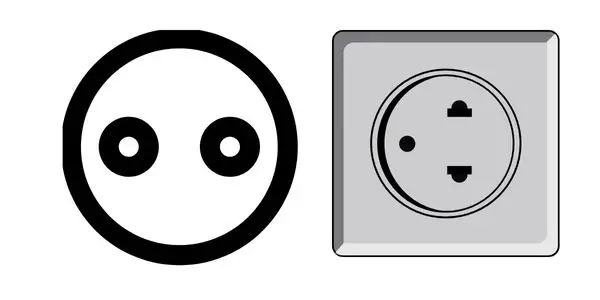
To check the socket, you can plug another new device into it. You can check if the new device is also not charging; it means your electric socket is faulty. You should fix this socket, and you can use another compatible electric socket near you.
Trimmer Not Correctly Placed
If you are charging your trimmer with a charging cradle, you should ensure you have placed it correctly. Because if the trimmer is not placed correctly, without connecting the charging pins with the charging port, it will not charge.

So, you should remove it from charging and then place it into the charging cradle properly. You should read the owner’s manual if you don’t know how to charge it with the charging cradle. This owner’s manual came with the trimmer; you can get the ultimate guide from here.
Replace Battery
If the trimmer is not charging while trying all the above methods, the issue can be with its battery. If the trimmer’s battery is dead, it will not charge or drain the battery quickly. So, you should replace its battery.

Your trimmer’s battery can be damaged due to overcharging. If you habitually keep it plugged into the charger overnight, it can cause an overcharge and damage the battery. And you should ensure to charge it before completing the battery drain.
And then, check that if the issue still persists, you can follow the next steps.
Clean Dirty Trimmer
If the trimmer is completely charged and it is not turning on or performing well. Your trimmer can be dirty; hairs and dirt particles will be accumulated on the blades. And the dirt causes the blades to stop moving.
To fix the problem, you should clean it and ensure to clean it after using it every time. To clean the trimmer, remove all attachments, and many hairs can be collected underneath. You can clean the area if the trimmer is washable and doesn’t use soap or detergents.
This can remove protective grease or oil from the cutter and affect its performance. You should also wash the attachments separately and use it after completely drying.
If the trimmer is not washable, you can use a clean brush for its cleaning purpose, which can be provided with it. You can also use a cotton bud to remove the dirt from the cutters.
Contact Manufacturers
If none of the above methods has fixed the charging issue with your Babyliss trimmer, you should check for hardware damage on your trimmer. Because hardware damage can cause the trimmer to stop working, even if it is completely charged.

And also, a damaged power button can be the reason your Babyliss trimmer is not charging. So, you should take it to the nearest electric repair shop.
If the trimmer is under warranty, you replace it and get a new one. Contact customer support for further information to fix this issue.
How do I know if my trimmer is charging?
A blinking LED light indicates that the trimmer is charging. This blinking light will turn solid while the trimmer completes its charge. And this LED will continually light up for about 30 minutes, after this, it will turn off to save power.
You should also read:
Braun beard trimmer not charging


